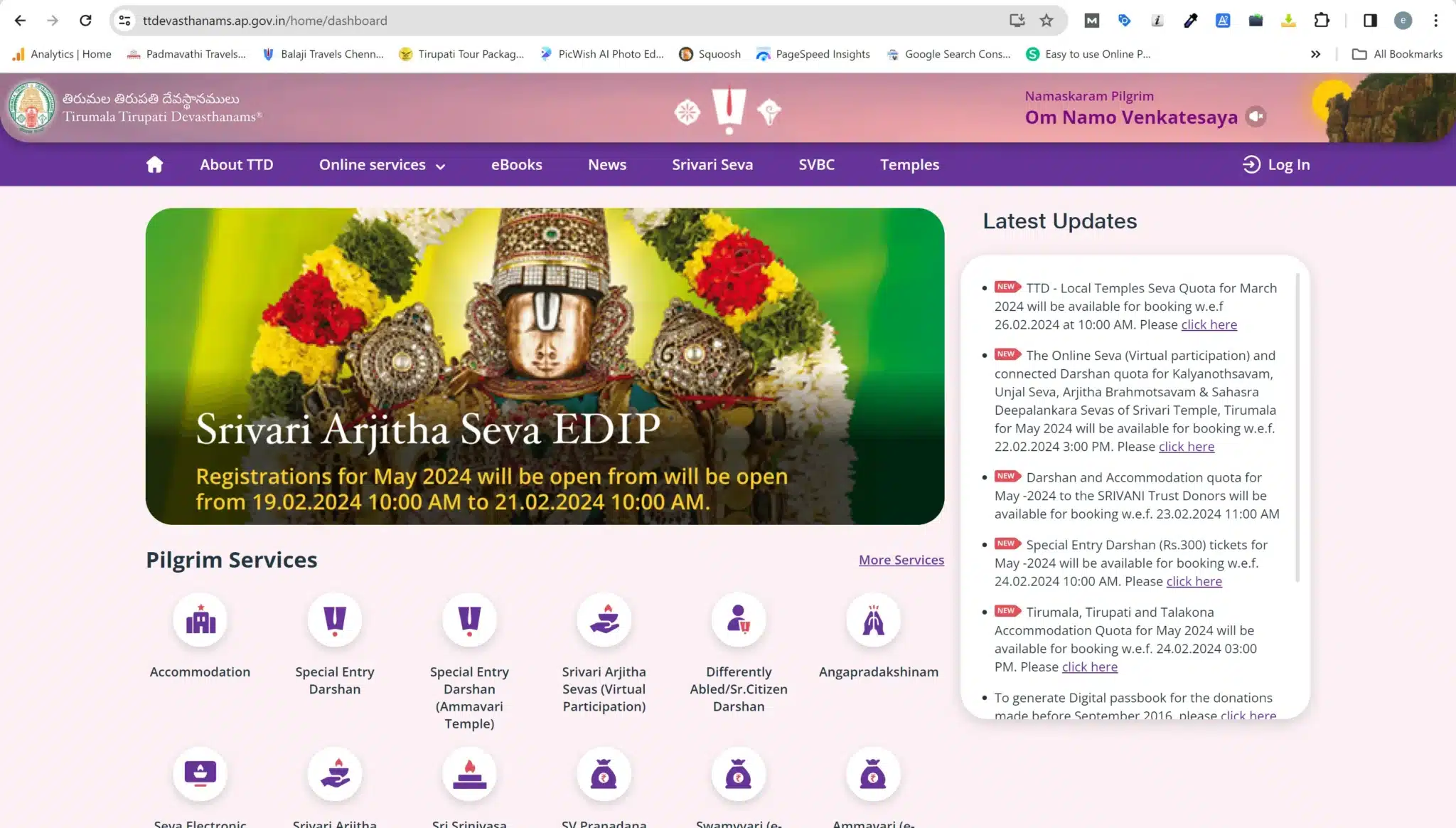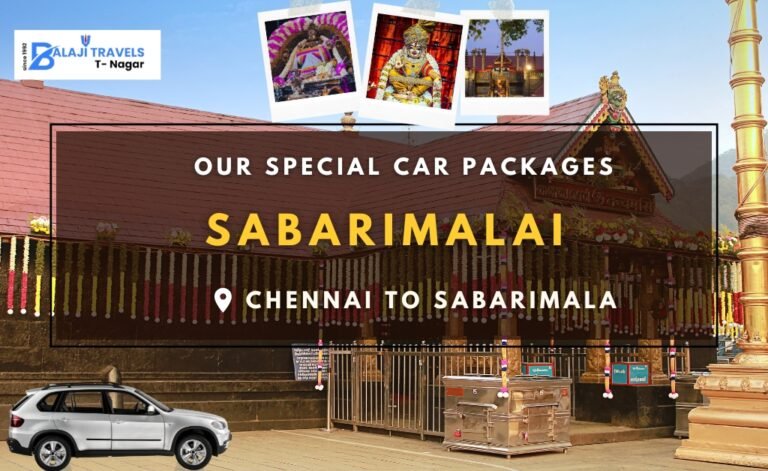How to Book TTD Special Entry Darshan Tickets Online
Tirumala Tirupati Devasthanams (TTD) manages the highly revered Sri Venkateswara Swamy temple. The Special Entry Darshan (300rs ticket) offers a faster, more convenient way to experience darshan.
However, the online booking process can be a bit tricky. This guide, with clear images, aims to help you book your Special Entry Darshan (300rs ticket) smoothly.
The TTD Special Entry Darshan Booking Process: A 5-Step Guide - A Step-by-Step Guide
Short Overview of Steps:
- Register: Create a TTD online account.
- Select date and time Slot: Select your preferred Special Entry Darshan date and time.
- Enter Pilgrim Details: Add pilgrim information (names, ages, ID proofs).
- Make Paymet: Complete the secure online payment (Rs. 300/ticket).
- Download the tickets: Save and print your darshan tickets.
Step 1: Creating a TTD Account
Visit the TTD Website:
- Type in the official TTD website address (https://tirupatibalaji.ap.gov.in/) in your web browser’s address bar and press enter.
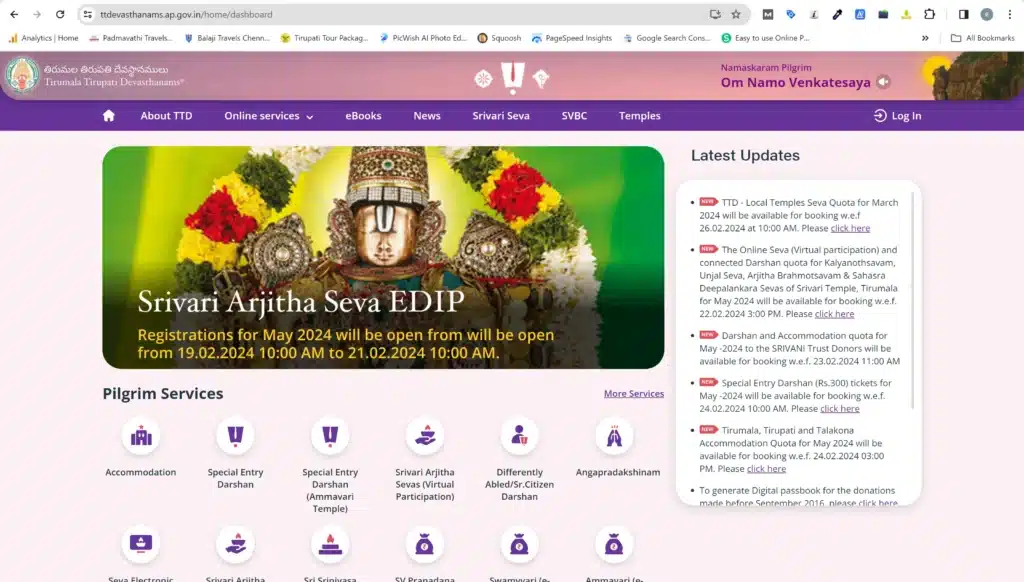
Locate the Login Button:
- Look for the “Login” or “Register” button, usually located in the top right corner of the website.
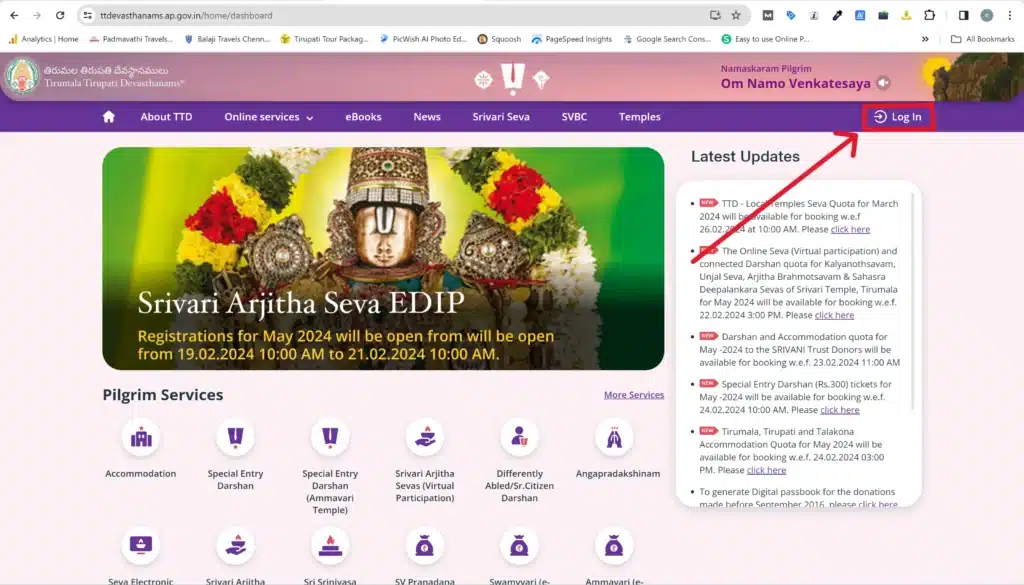
Enter Your Mobile Number:
- Click on the “Login” button.
- A registration form will appear. Enter your valid mobile number in the designated field.
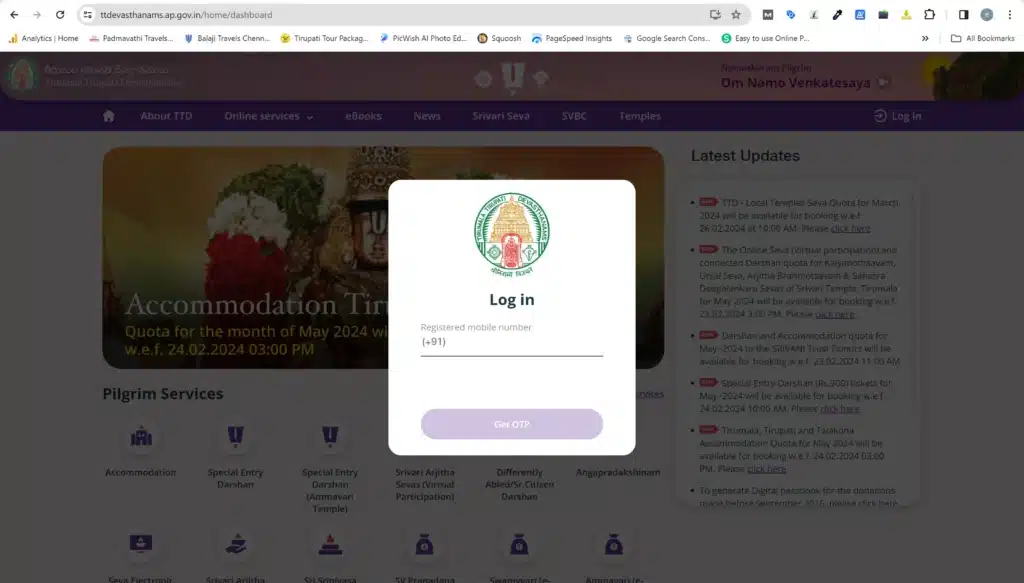
Receive OTP:
- After entering your mobile number, you’ll receive a One-Time Password (OTP) via SMS.
Enter OTP:
- Enter the received OTP into the designated field in the registration form.
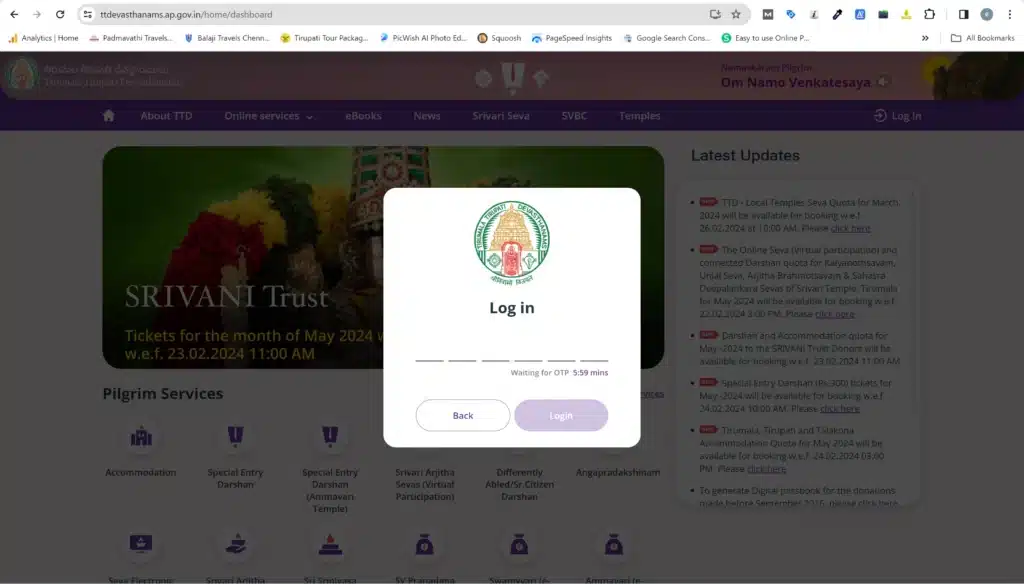
Successful Login:
- If the OTP is correct, you will be automatically logged in to your TTD account. You should see the TTD dashboard
Step 2: Find a Slot: Select Your Preferred Special Entry Darshan Date and Time
Locate ‘Online Services’:
- After logging in, look for a section or tab labeled “Online Services”
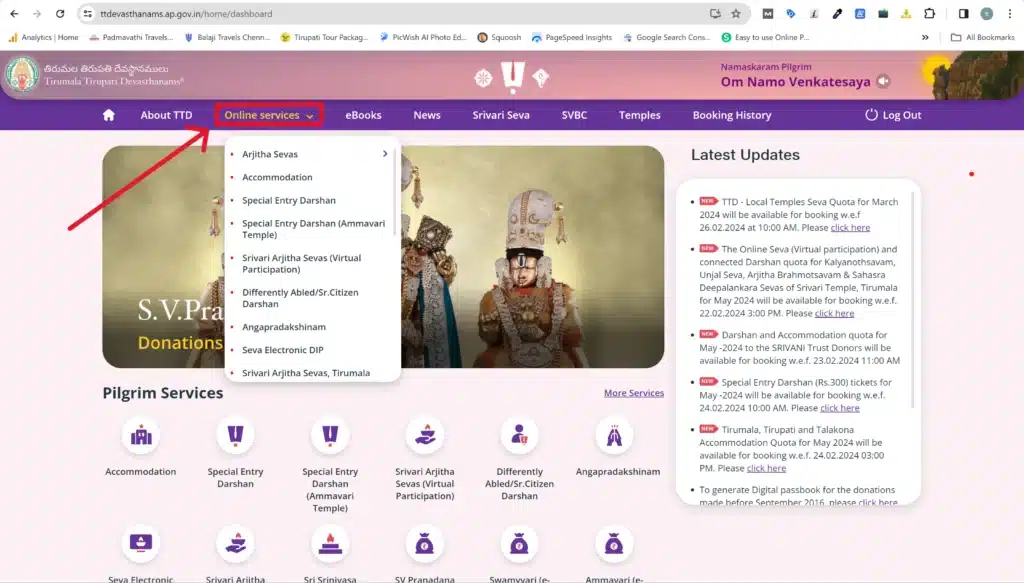
Find ‘Special Entry Darshan’:
- Within the “Online Services” section, locate the “Special Entry Darshan (SED)”
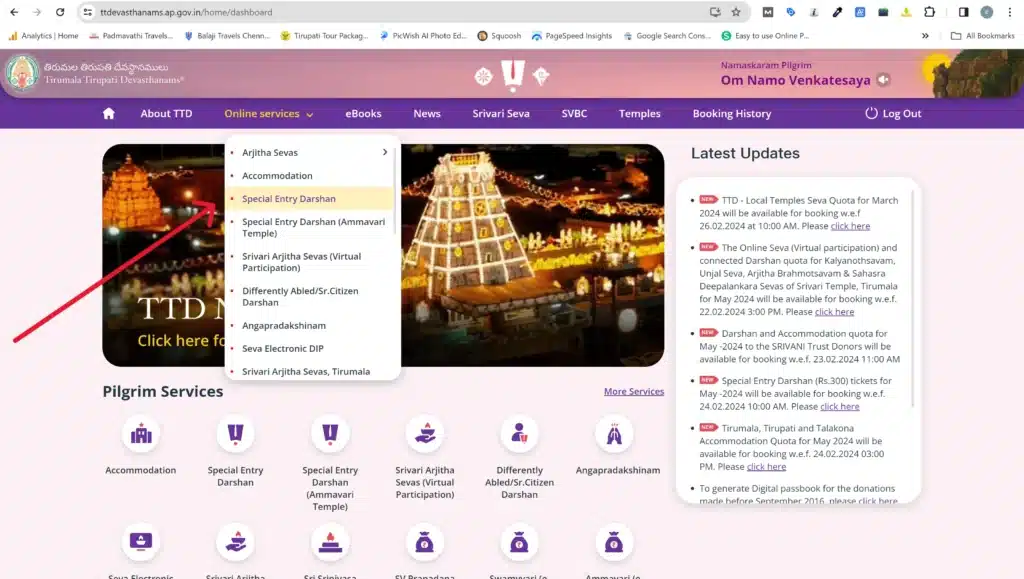
The Virtual Queue:
- Due to high demand, you might encounter a virtual queue before accessing the calendar.
Important Note:
- DO NOT refresh, go back, or open new tabs while in the queue. You risk being logged out and losing your place.
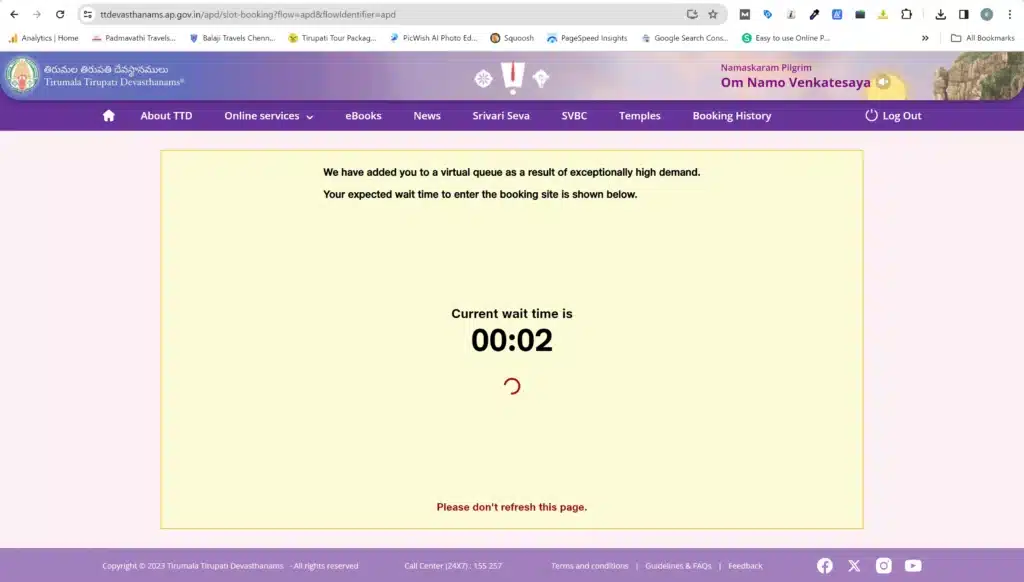
Open the Calendar:
- Once through the queue, the calendar will display Special Entry Darshan availability.
Understanding Availability Colors:
- Green: Slots are available.
- Brown: Quota is full, no slots left.
- Blue: Booking not open yet.
- Yellow: Slots are filling fast.
- Slate Gray: No slots available.
Select Your Date and Time Slots:
- Navigate the calendar and choose a date with available slots (usually marked in green).
- Select a preferred time slot that is still available.
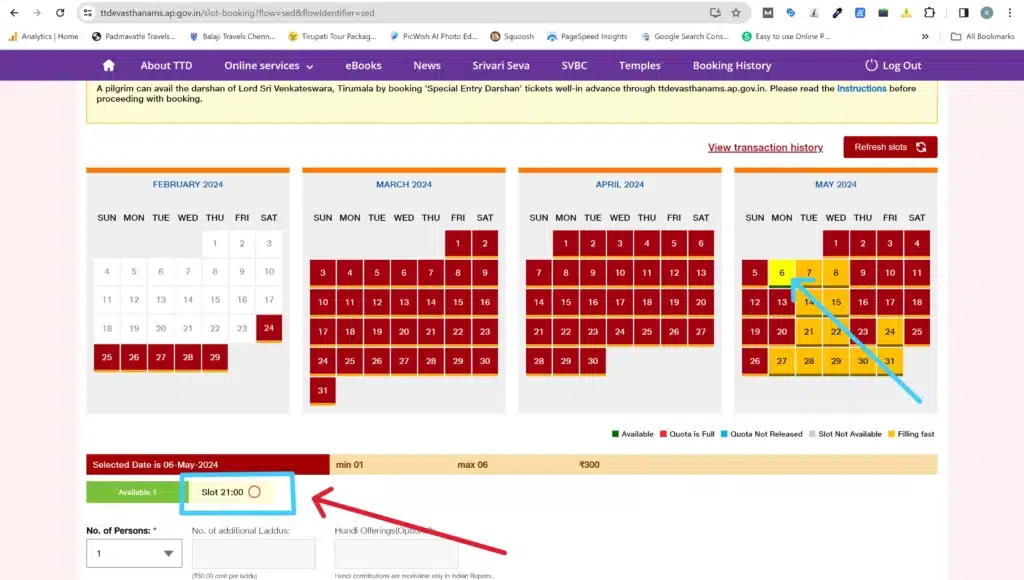
Step 3: Entering Pilgrim Information
Pilgrim Details Form:
- After selecting a date and time slot, you’ll be redirected to a form to enter pilgrim details.
- Image: Screenshot of a typical pilgrim details form.
Required Information:
- Name: Enter each pilgrim’s full name as it appears on their government-issued ID.
- Age: Enter each pilgrim’s age accurately.
- Gender: Select the appropriate gender for each pilgrim.
- ID Proof Type: Select the type of ID proof you’ll be providing from the dropdown menu (Aadhaar, Passport, etc.).
- ID Number: Enter the ID number of each pilgrim carefully.
Important Notes:
- Each pilgrim MUST carry the ORIGINAL ID proof used during booking to Tirumala for verification.
- Double-check all details for accuracy before proceeding. Errors could lead to issues during darshan.
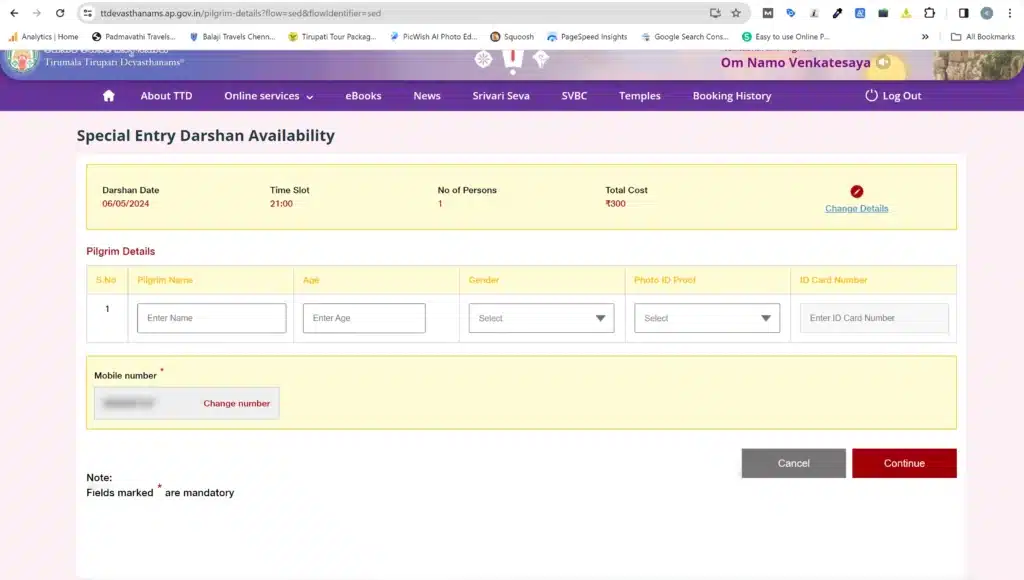
Step 4: Make Payment
Available Payment Methods
- The TTD accepts various payment methods:
- Credit Cards (Visa, Mastercard)
- Debit Cards (Major Indian Banks)
- Net Banking (Most Indian Banks)
- UPI (Popular UPI apps)
- The TTD accepts various payment methods:
Choose Your Method:
- Select your preferred payment method and proceed with entering the relevant details.
Follow Payment Instructions:
- Fill in your card/net banking details or UPI ID securely. You might be redirected to your bank or UPI app for authentication.
- Complete the payment following the on-screen prompts.
Confirmation:
- Wait for confirmation. Take a screenshot or save the confirmation details as proof of payment.
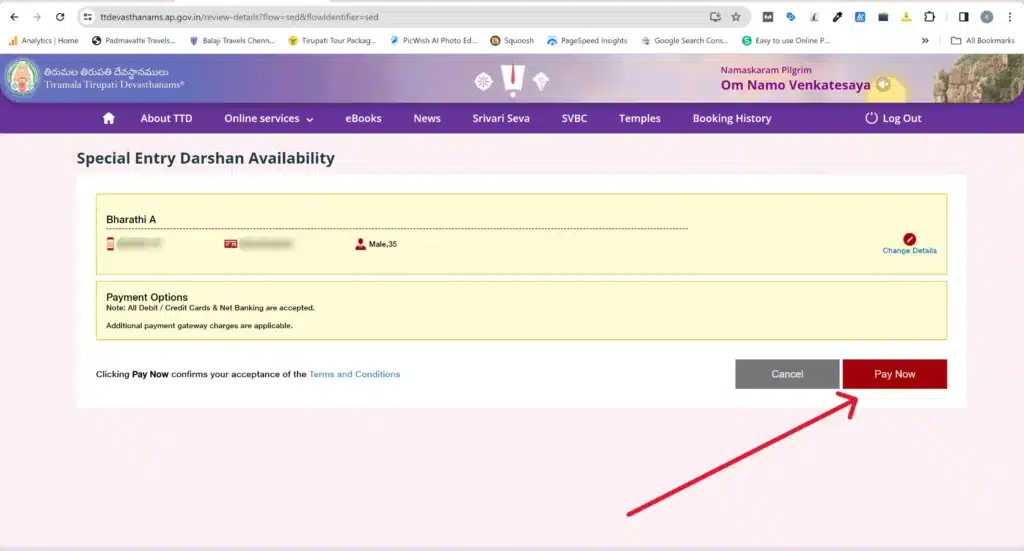
Step 5: Download and Secure Your Tickets
Locate Your Tickets:
- After successful payment, you’ll usually be redirected to a page with your Special Entry Darshan tickets.
- Look for a “Download” or “Print” button.
- Image: Screenshot of a ticket download page with the download/print option highlighted.
Save Your Tickets:
- Download your tickets as a PDF or similar file.
- Save the tickets in a secure location on your computer or mobile device.
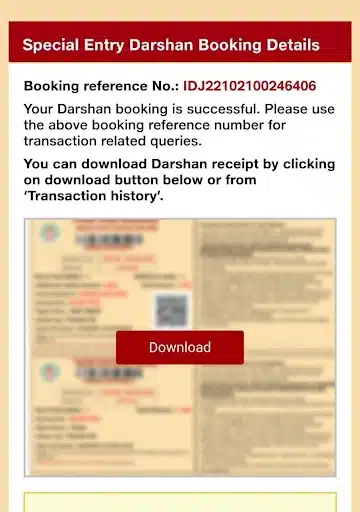
Conclusion
Booking your TTD Special Entry Darshan tickets online can be a smooth process with a little preparation. By following these steps and understanding the TTD website, you’ll secure your darshan with ease.
TTD Tickets Sold Out? Don’t Worry, We Have Solutions
Tirupati Packages: Explore our Tirupati packages that often include guaranteed darshan slots, even when regular tickets are sold out.
Have more questions or need further assistance? Reach out to us for personalized support!